Several Things You Must Know Android Owners
1. Zoom into Everything in phone:

Go to Settings> Accessibility> Magnification Gestures to switch on the zoom setting and choose which feature you’d like.
2.Record your Android Mobile Screen:
3.Control Your PC from Anywhere:
Remote into another computer, smartphone or tablet, while you are on the road!
Team-viewer provides easy, fast and secure remote access and is already used on more than 1 billion devices worldwide.
Team-viewer provides easy, fast and secure remote access and is already used on more than 1 billion devices worldwide.
4. Wirelessly Transfer Files Android to PC:
transfer files between your PC and Android mobile wirelessly. You can control your android mobile, from PC browser with this Android app.
5. See your Current Net Speed in Status Bar:
Internet Speed Meter Lite displays your internet speed in status bar and shows the amount of data used in notification pane. This helps you to monitor network connection anytime while using your device.
The app is completely Ad-Free.
The app is completely Ad-Free.
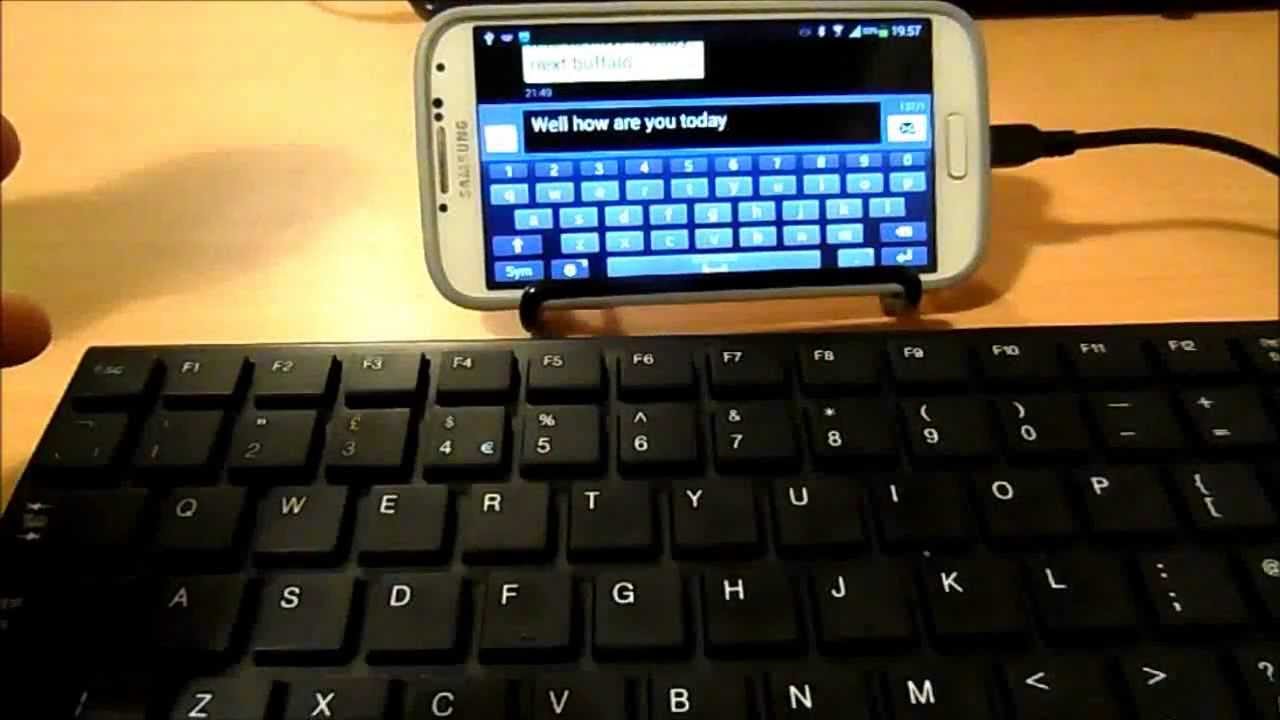
Control your Android Mobile Device from Wireless Mouse and Key-Board.
7.Make your Android Phone Fast By Helibrating Slow-Down Applications:
"Aggressive Doze" and "Doze on the Go" to maximize the battery saving on Android 6+, even without root! (details explained in settings)


Comments
Post a Comment